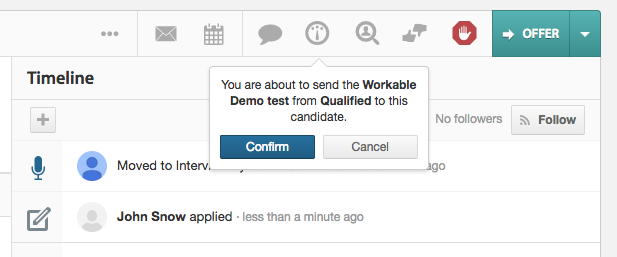Workable
Workable and Qualified have created an integration so that you can seamlessly use the two products together to add an assessment to your interview pipeline.
Steps to Implement the Integration
Setting up your API Key
First retrieve your Qualified API Key which is used as your team's unique identifier through the integration. Do not share this key publicly.
Creating a Qualified Assessment
To create a Qualified assessment you can either create one composed of challenges of your choice or you can use on of our assessment templates. Start by clicking the CREATE AN ASSESSMENT button on the assessments tab:
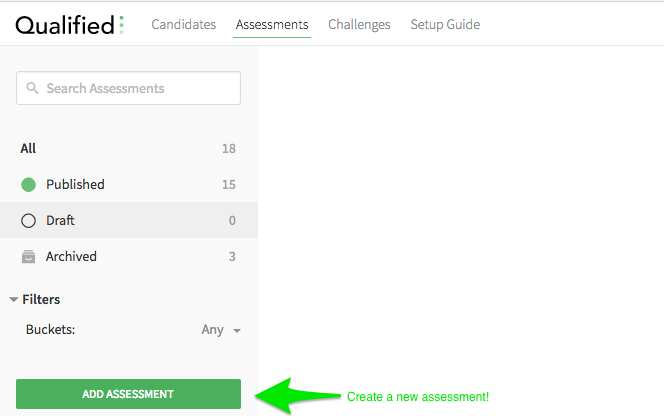
Before you exit the Qualified app, make sure to leave the assessment in the published state!
Integrating Qualified Assessment
Once you've created your assessment, you'll be able to setup the integration in Workable. Click on your Workable profile and click "Integrations".
From there you'll be find Qualified under the "Assessment Providers" section. Add your API key and click "Update Settings":
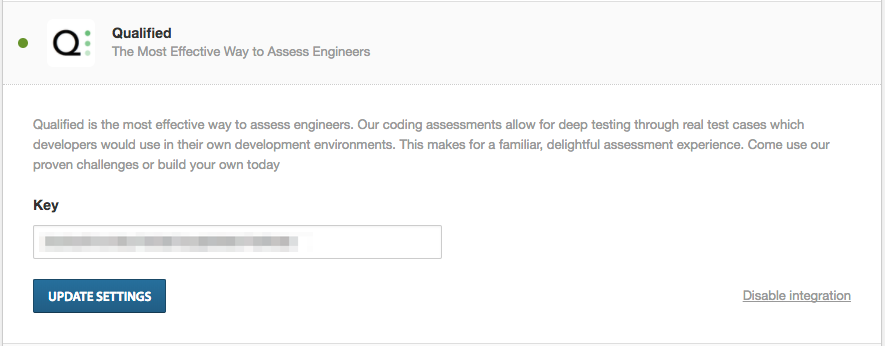
Select the Assessment on the Job
Next setup a Workable Job and go to the assessments tab. There you'll be able to attach an assessment to particular stage of the job:
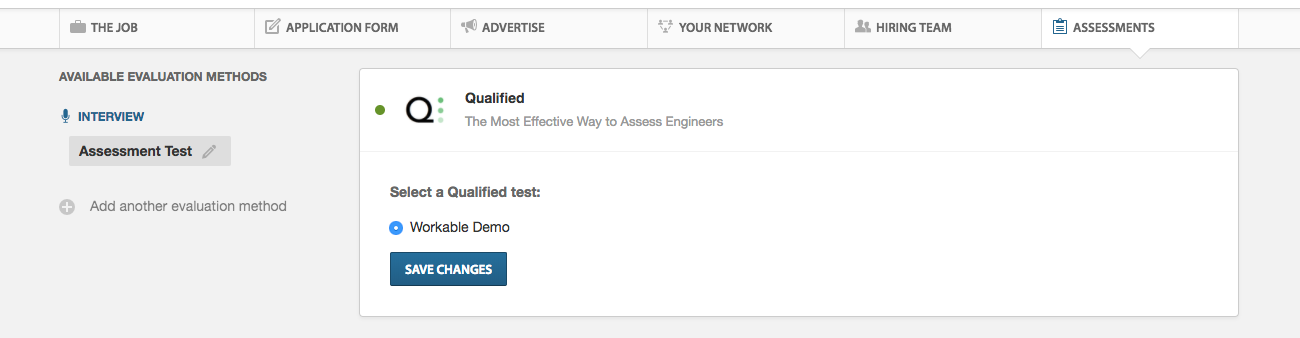
Voila! You're good to go!
Sending the Assessment
Now when candidates enter the stage, click on the assessment button to send an email invitation to the candidate: