Greenhouse
Greenhouse and Qualified have created an integration so that you can seamlessly use the two products together to add an assessment to your interview pipeline.
Steps to Implement the Integration
Setting up your API Key
- Retrieve your Qualified API Key.
- Email support@greenhouse.io. Please do not send the API key in this initial email.
- The Greenhouse Support Team will respond with a SendSafely link for you to enter your API key into (How does SendSafely work?), which will notify Greenhouse Support once the API key has been entered.
- Greenhouse Support will then email you back confirming that your API key has been setup in your account and your integration is ready to go.
Setting up the Qualified Stage
- Add a special Qualified stage to your interview pipeline.
- As candidates enter that stage, send the Qualified interview through Greenhouse.
- Once candidates submit their test, a link to the results will be accessible through the Interview Kit in Greenhouse.
Adding the Qualified Interview Stage
To add the stage to your Interview Plan:
- Navigate to a specific job and click the Job Setup tab.
- Click Interview Plan.
- Scroll down the page and click the green
+ Add Stagebutton. - Select Qualified Assessment and click the
Addbutton.
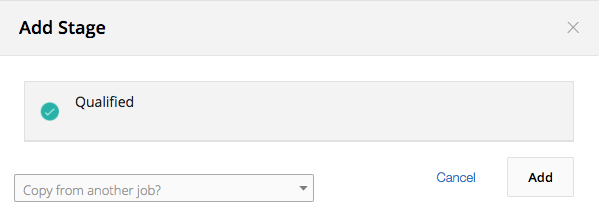
Configuring the Stage
Once the stage has been added, click Edit Take Home Test. From there, you will see a drop-down menu that reflects the assessment that you’ve previously set up in Qualified. Be sure that the assessment you want to choose is Published or it will not appear in this list (for more information on editing Qualified assessments, see this article). Select the appropriate assessment, assign at least one Greenhouse user to grade/review submitted assessment, and then click Save.
Keep in mind that all configuration of the assessment itself, as well as the email template, will need to be handled in Qualified. While you will click "Send Test" from within Greenhouse, the assessment setup is configured within Qualified.
Sending the Assessment
When candidates are moved into the Qualified Interview stage, Greenhouse will display a Send Test link. While you will click "Send Test" in Greenhouse, the interview instructions will actually be sent through Qualified.
The status of the assessment will be viewable in Greenhouse. The following bullets correspond to the statuses of the following candidates:
- Waiting for Daenerys to submit the Assessment
- Qualified Assessment to be sent to John
- Scorecard due from Dan Nolan
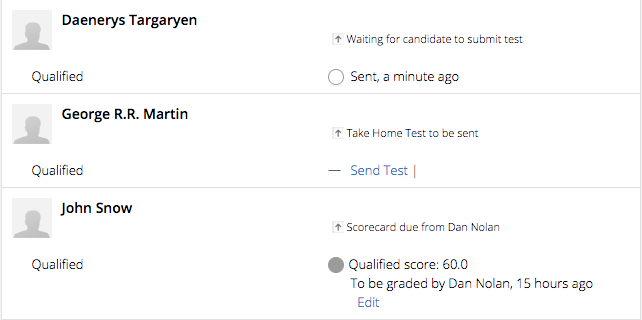
Reviewing Test Results
Once the candidate has submitted their test, the Interview Kit will contain a link to view the submitted test on Qualified.